Simple-steps to solving CSWA certification sample questions (Pivot) III
By Cephaias
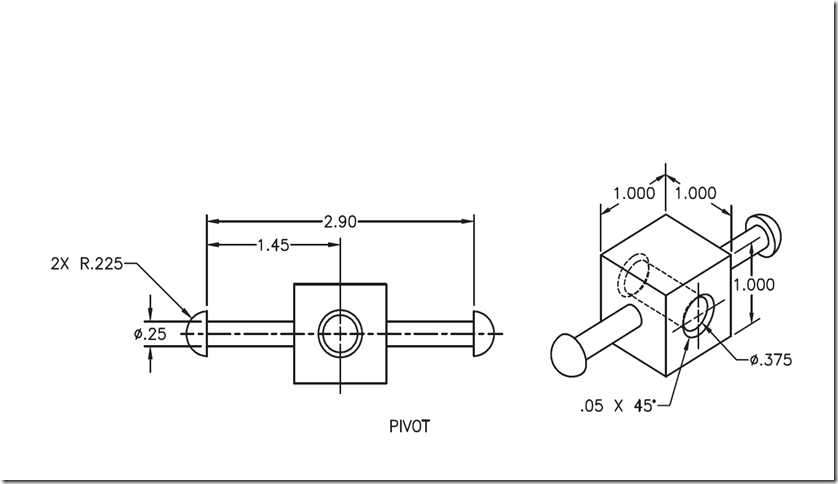 |
| Schematic Diagram of the Pivot |
We will model our pivot in this lesson (Assembling of a scissors lift), Please refer to the diagram above for correct dimensioning.
Also, here are things to take notes of as you watch this video. Below the screen are tabs of keyboard functions that are frequently used in SolidWorks. Functions like, Ctrl, Alt, Shift, NumLock, CapsLock, ScrollLock and in their middle is the input display box.
The hourglass Mouse pointer with the subscripts of L, R, LL and RR represents Left/Right mouse click button and their Double clicks (RR/LL).
These are made so, to enable a better understanding of operations performed in the process of our modelling.
Sorry we can’t provide you with a commentary, so enjoy the music. we hope it wets your taste for more
I do hope you find this series interesting.
About the Author
Cephaias
(Real name, Roland Boluwatife) is a Mechanical Engineering graduate from the Federal University of Technology, Minna. He has been a teacher of CAD/CAM with almost a decade experience on various 3D CAD packages. He used to work as an Assistant Lecturer teaching CAD/CAM at the Sokoto State Polytechnic, Sokoto, before leaving to become a freelance CAD/CAM consultant. He is also a regular guest blog writer for various platforms, If he is not at a church service he is probably somewhere within the University of Lagos Campus premises delivering training services and designing his way. He is definitely responsible for any grammatical/typographical errors in this series.